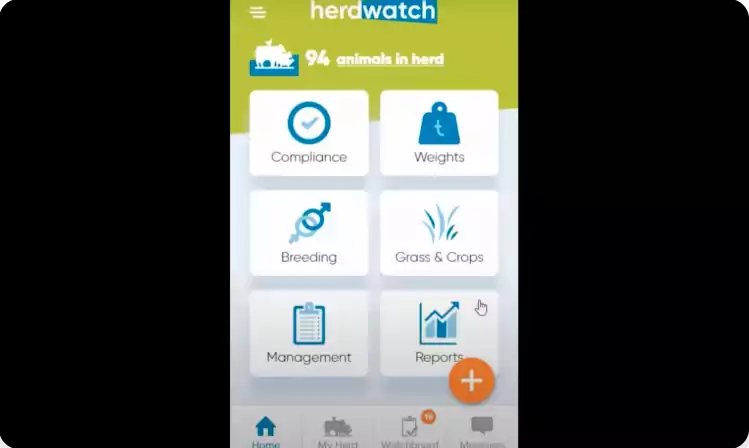Tutorial: Managing Stock Bulls in Herdwatch
This short video tutorial will show you how you can easily manage and track Stock Bulls as part of managing your breeding in Herdwatch. If you are having issues finding you Stock Bull when you are registering a calf follow theses steps to reselect your bull as your stock bull on Herdwatch – Tap ‘’My Herd’ – Tap they search symbol in top right hand corner – Search your bulls tag number – Click into animals profile – Tap the three dots in top right hand corner – Select edit – Scroll down to ‘’Other Data’’ section – Where it says ‘’Is this a Stock Bull?’’ click the button beside it – The button will turn from grey to orange – Tap Save Once you return to you calf registration the Stock Bull will be at the top of the list If the animal has left the herd in they past year follow the same above steps but search for the animal in your ‘’Moved Out’’ section in the Smartlists.