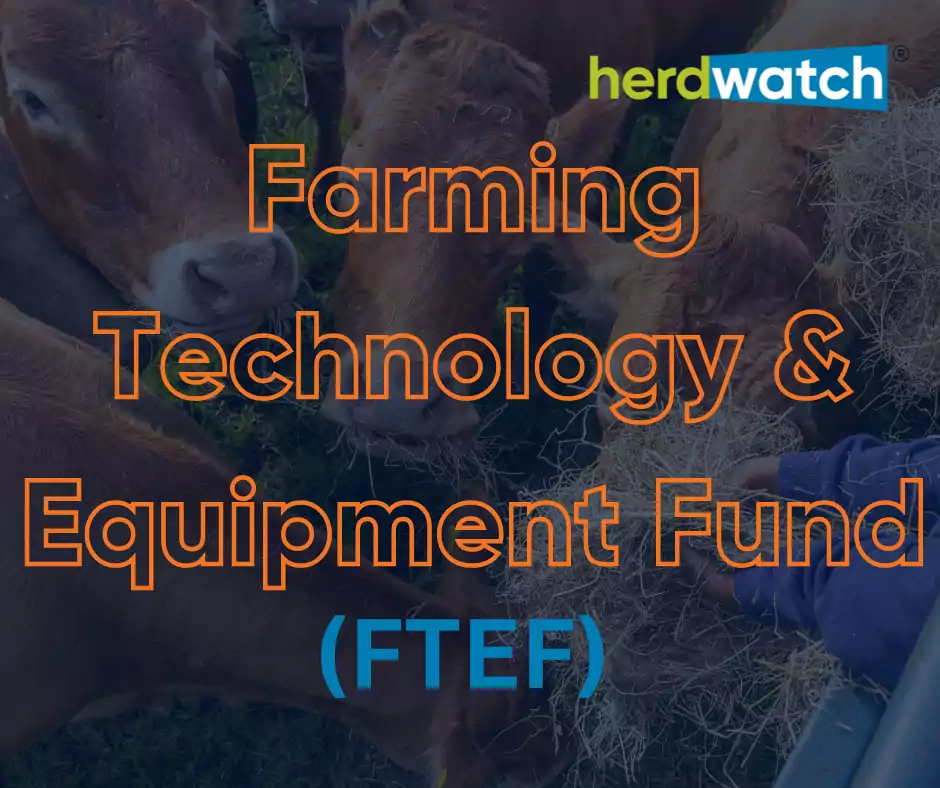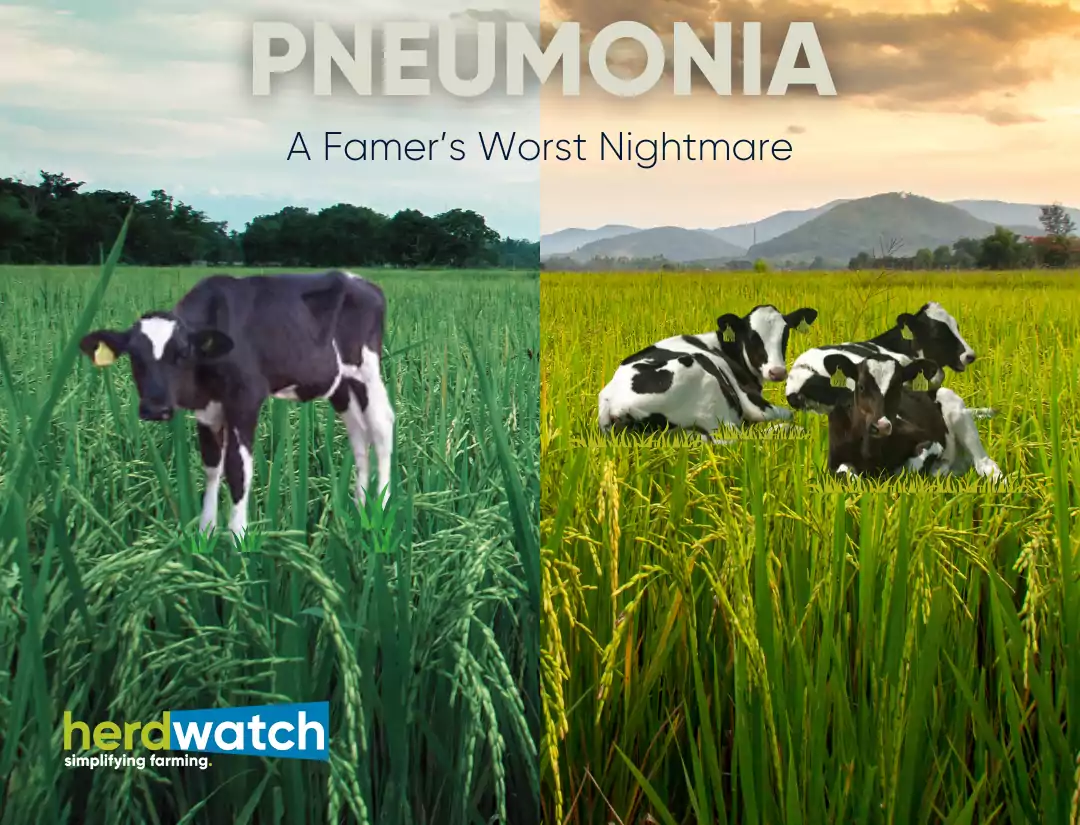5 Tips for Using Herdwatch

5 Tips for Using Herdwatch
1. How do I sign up and start using Herdwatch?
You can sign up to Herdwatch here. We offer a 30 day free trial to new users to help with getting used to using Herdwatch. Users will not be charged until a trial ends, and card details need to be validated to sign up for the free trial. The free trial can be cancelled at any time during the free trial period.
2. Getting my Herd into Herdwatch
Herdwatch has been approved by the Department of Agriculture, and users can download herd details directly from AgFood.ie. It is important that you download your Herd details directly from AgFood. As a result, users can start recording data in Herdwatch.
We have compiled a video tutorial on how to correctly download your Herd details.
3. How to install Herdwatch
Herdwatch is easy to install. Herdwatch works on iPhones, iPads, Android devices and computers. See a full list of compatible devices.
If you know what device you’re using, you can click straight to Apple devices or Android devices . Installation is simple, and you can start using Herdwatch instantly.
Finally, people who want to start using Herdwatch on a laptop or computer, then please visit our Contact Page and we will issue you with a link.
4. What can be recorded while using Herdwatch?
Herdwatch allows users to register calves or apply for movement certs. Users can also record Bord Bia remedies and cross compliance, including Sheep, Feed Purchases for Bord Bia, Weights, Dry-Offs and Breeding Events.
Using Herdwatch is easy, and we are here to help. Feel free to contact us with any questions you have about what can be recorded in the App.
5. Do I need an internet connection while using Herdwatch?
First of all, you don’t need an internet connection while using Herdwatch. Herdwatch has an offline mode which allows the creation of records without an internet connection.
An internet connection is required for signing in and out of the App and department interactions will require you to be connected to the internet.
Herdwatch uses a Backup and Sync feature, meaning that recorded data will be automatically uploaded when users are logged into the app and when an internet connection is available.